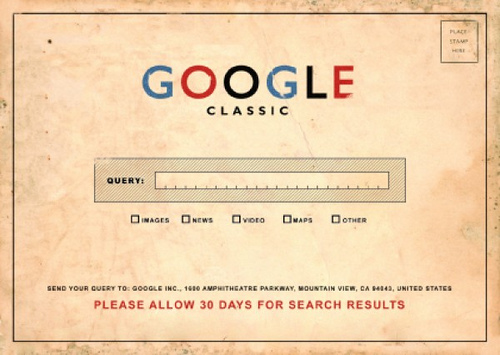
Search Engine Optimization or SEO, as the term suggests, is vital for every website or company who need to make a presence online. SEO is not a one step process that we can do once and forget. SEO is a regular practice of improving the website in order to generate traffic from search engines.
Does my website need SEO?
The major search engines – Google, Yahoo and Bing drives majority of web traffic. Although Social Media like Facebook, Twitter and Google+ can generate visits to your website, search engines are still the primary method of navigating most internet uses. People tends to search using these engines for what they want. Even though search engines are smart enough, it still need our help to understand the content and index in their database. If your site is not optimized for the search engines there is a chance that you miss the opportunities to websites provided via search.
Whom this article is for?
This article targets the beginners who just started a website or having a website with a less number or pages (under 50) and hoping to rank only for a handful of relevant terms. This article layouts the common practices that we begin with and the major pitfalls we need to avoid while doing SEO.
SEO for Startups / Beginners
Let us begin with the root point of our website, the Identity, that is, the domain name:
-
Choosing the domain name
Always perform a background check while choosing a domain name. This is the most important part to begin with as there is a chance that the domain is previously owned by somebody and the domain might have been black listed by the search engines for doing some SEO malpractices or unethical marketing practices. Below are some steps that can help you with the domain background check.- Review the internet archive (WayBack machine) to ensure the websites content appears legitimate. The WayBack machine captures snapshots of web sites (like Google cache) and it will be helpful to know what the content the previous owner hosted on the domain.
- Use the site explorer and click through the sites back-links. Look for patters that may indicate excessive blogroll links, directory links, blog comment span etc… You need to ensure that the previous owner did not took part in some link building scheme that will be associated with the domain name.
- Review the sites Google cached date and cached text only version.
Search cache:yourdomainname in Google’s search box and you will get the last cached version by Google, click on the text only version link to view the text Google cached. - Finally, find out how many times the previous owner switched the hosting service. Use some WHOIS tool to identify detailed information regarding the site. The longer the site sticks with the same host, the stable the website is.
Once you have taken the above steps, you can make an informed decision while registering a pre-owned domain.
-
Decide www.yourdomain.com or yourdomain.com
Select whether you need your website shown in the www version or the non-www version of your domain name. After making a decision make permanent redirect (301) the other version to your selected version. This will help search engines to consolidate the indexing. Make sure you use 301 redirection, not 302 (temporary) because when search engine sees 301 status code, it will transfer all the indexes from the source to the target page.
-
Creating the website
While creating the website, make sure these guidelines are followed.
- Do not over design your website. Make sure the content is not hidden by your design or JavaScript and the pages are easily readable by crawlers.
- Make sure the targeting keywords are included in Title and ALT tags. For example the keyword included in flash or images are hard to read by crawlers.
- Do not stuff keywords, remember to consider not only crawlers, but humans too. If the content is junk or illegitimate, the users will bounce from your pages more often and it will give a negative impact.
- Make sure the content loading is not blocked by links. Consider Google Page Speed guidelines while designing the pages. Google tends to rank fast loading pages.
- Make the web pages W3C standards compatible. This help the crawlers understand your ages better.
- Use common words for keywords, research keywords using Google Adwords
-
Make sure every page includes
- A unique topic.
- A unique title.
- Unique Meta description.
- Keywords in URL.
- Descripting anchor text for every link.
- Descriptive ALT for all images.
- Incorporate breadcrumbs
- Make sure all pages are properly linked.
- Hosting Website.
While hosting, make sure you include a robots.txt and the target pages are not blocked. Generate a sitemap (you can use online tools to generate one) and make sure all pages are included in the sitemap. If some pages are missing, crawler is going to miss that page too. Host the sitemap in your root directory.
The SEO process is not ending after hosting. We still need to go miles. More on SEO in the next part.
